In order for your products to be visible online, you must have a shop set up on your Facebook page. The Facebook Shops feature’s main objective is to provide a level playing ground that allows small businesses to possess tools that can assist them in building, growing, and operating their businesses the same way that their larger rivals can.
A good Facebook Shop Setup can help businesses to reduce negative metrics such as bounce rates and car abandonment rates. These may result from a number of issues ranging from a complicated checkout process to a slow loading speed. Facebook offers its users the chance to upgrade to Shops that can allow e-Commerce stores to conveniently sell their products and services. It does not matter if you have been running shopping ads for a long time or you already have a catalog, Facebook Shops is still be essential for your business.
With this feature, it enables all users to establish what your business entails and the products and services that you offer. Facebook Shops also makes the buying process very smooth. Let’s explore how to set up a Facebook Shop that will give businesses the chance to sell their products more efficiently on Facebook and Instagram.
Follow us on Instagram

Why Should a Business Use Facebook Shops?
Many Facebook users today access the platform from the comfort of their smartphones. This means that many customers will purchase products through Facebook. Facebook Shops allow your users to message you directly on Facebook and Instagram to make inquiries about their purchases.
Benefits of Setting Up Your Shop for Facebook and Instagram
Navigating the dynamic landscape of social media marketing can be challenging for businesses. One effective way to enhance your online presence and sales is by setting up a shop on Facebook and Instagram. Let’s delve into the numerous advantages this strategy presents.
- It makes the process of selling products across different social media platforms easier.
Facebook shops will help you to reach new audiences across Facebook itself, Instagram, and other social media platforms. They are an essential tool that helps to build your exposure. Consequently, increased exposure means more likelihood of growing your customer base. - You can set up Facebook Shops for free and use it for free too
This is beneficial for the relatively smaller businesses that have equally small advertising budgets. With Facebook shops, they have a platform they can promote their products on without worrying about expenses they may incur from advertising. - Facebook Shops gives you the opportunity to group your products into different collections.
This is possible by using the “Collections” feature on Facebook Shops. This feature essentially gives you the chance to separate the products you are selling according to factors such as the types of products, the design or style of the products, etc. By helping you to customize your Facebook Shop this way, you give it a more ‘organized’ and professional appeal. In addition, you give your customers an easier browsing experience and navigate easily around your shop and get the products they need with minimal fuss. - You do not need to have a website for the Facebook Shop Setup process to be successful
Selling products on platforms like Facebook usually requires the seller to have a website where their customers are redirected to. However, Facebook Shops lets you include a checkout feature whose aim is to provide a complete shopping experience. Customers can therefore complete their entire purchasing process without having to leave Facebook. - Facebook Shop’s checkout process is simple to understand and use
Complicated checkout processes are one of the most common reasons that contribute to high cart abandonment rates. Facebook Shop lets you include a simple checkout feature that provides your customers with an easy buying experience. - Facebook Shops lets you tag the products you are selling within your posts
This is a great technique you can use to boost the visibility of your store. However, it is important to remember that tagging should not be overdone. This technique will work best for events that require a bit of promotion, e.g., when you are launching your products.

Steps required to perform a Facebook Shop Setup
A Facebook Shop setup will require you to follow the steps below.
- Read and understand the “Getting Started Section.”
- Select the best checkout points for your customers
- Choose your most preferred sales channels
- Connect your business account
- Add your products or services
- Create your shipping and returns arrangement
- Submit your Facebook Shop’s details for them to be reviewed

1. Read and understand the “Getting Started” Section.
Reading and understanding the ‘Getting Started’ section helps you to understand what Facebook Shops is all about. It gives an insight into how the Facebook shop works. In addition, the section gives you vital information about the steps you should follow if you wish to set up your own Facebook Shop. This section will ensure that you have sufficient knowledge required to come up with the best catalog for the products and services you are selling, formulate the best shipping policy, etc.
2. Select where the best checkout points for your customers
When customers are ready to buy you can direct them to you preferred methods which include:
1). Checkout on Facebook
This gives them the opportunity to handle their entire purchasing process, from start to finish, on Facebook.
2). Checkout on your business website
Here, your customers will have to do the checkout process on your website and not on Facebook. It can be quite inconvenient.
3). Checkout through Messenger platforms
With this option, you set up your checkout method and mode of payment. Then, your customers have to contact you on a platform such as WhatsApp Messenger, where you can inform them of how they should make their payments. For example, you may want them to pay through your bank account number, and you can inform them about this when chatting with them through your WhatsApp account.
3. Choose your most preferred sales channels.
You can choose all the places where you wish to sell your products. For example, you can choose your online store as your sales channel.
4. Link your business account to your Facebook Shop
At this point, you can enter details such as your business address and your email address. You can select the business category that most applies to your business. You can then fill out important details such as the town where your business is located or based, your tax registration number, and the type of business. Thereafter, you can enter all the details regarding your bank account information. This will successfully link your business account to your Facebook Shop.

5. Add your products or services.
You have the option of choosing a catalog you wish to connect to or creating a new one altogether. You can either create a Services Catalog or a Product Catalog. The services catalog is for those selling services, e.g., Web designing. On the other hand, the product catalog is for those selling physical products, e.g., cars.
6. Create your shipping and returns arrangement
This step requires you to decide and set the best shipping fees for your business and your customers. You can also include a returns arrangement. The most common duration that is used when creating returns arrangements is a period of 30 days. You can include additional features such as tracking your customers’ shipments and delivery notifications upon successful deliveries. After settling on the best shipping and returns policy, complete the setup here by verifying vital customer information such as their email addresses, and then move to the next step.
7. Submit your Facebook Shop’s details for them to be reviewed
Every Facebook Shop has to be created according to the set guidelines contained in the “Facebook’s Seller Agreement.” After you have completed setting up the shop to the best of your ability, you are required to submit all the details you have filled out so that they can be reviewed.
Usually, the review process involved in setting up a Facebook Shop takes roughly 24 hours to 48 hours. If the details you have chosen and submitted for review are approved, Facebook will notify you of this and give you the green light to go ahead and start using your shop.
You have a Facebook Shop! Now your Facebook Shop will now display all the products that you are selling to potential customers.
Conclusion
A Facebook Shop Setup is a great way for all businesses to get new customers and expand their operations across various online social networks. This is a simple and easy process to do that will allow you to make selling on Facebook and Instagram a breeze! However, if you find this task daunting or if you simply prefer to focus on other aspects of your business, collaborating with a professional marketing agency can be an ideal solution. These experts can deftly handle the technicalities, helping you materialize your business goals. They bring their industry knowledge and strategies to ensure your venture into social media commerce is both rewarding and stress-free.
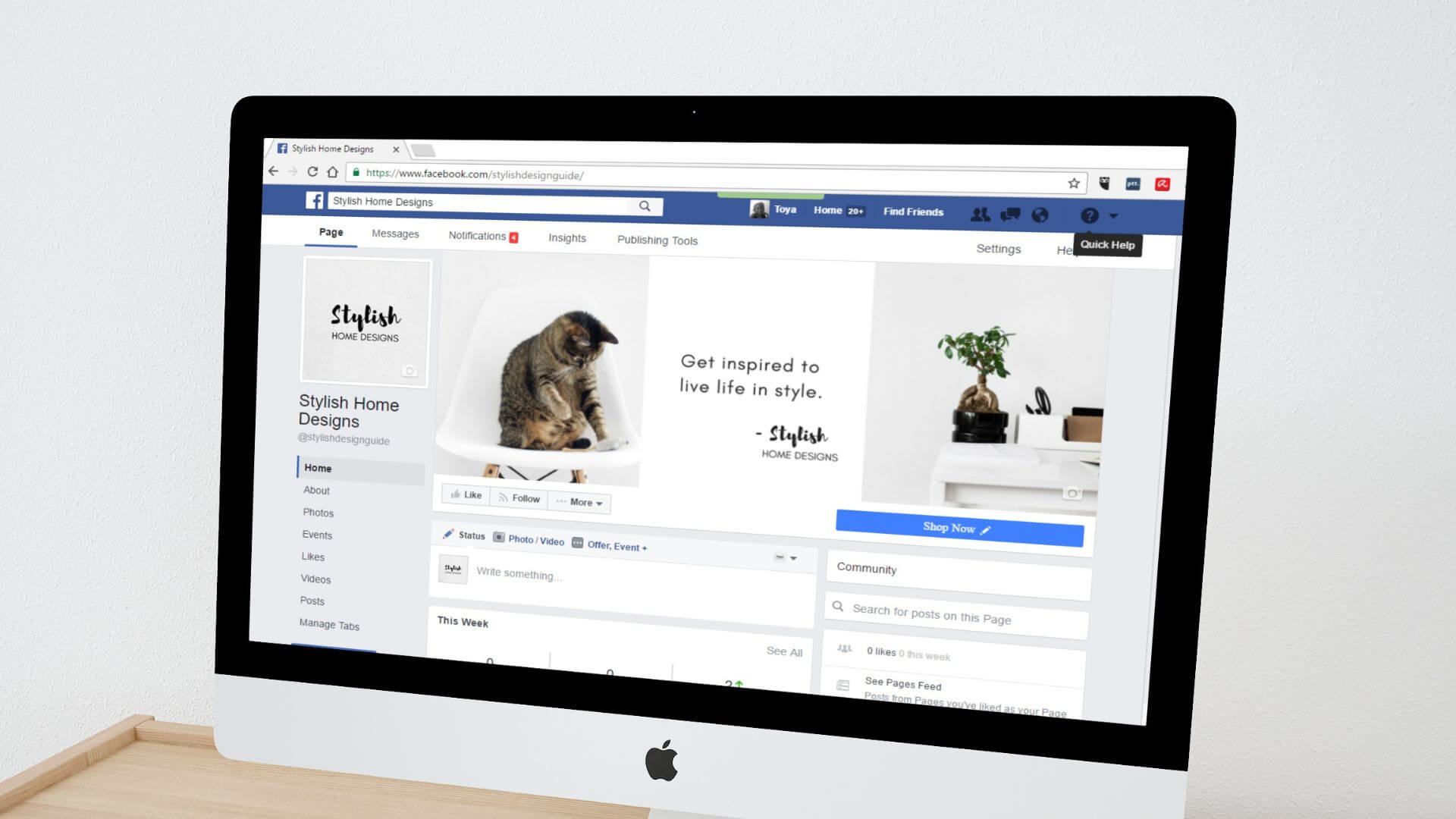
Blog
Recent Posts

Digital Marketing

Social Media




Recent Comments